Two-Way, Consumer-Provided Static Verification Value, Consumer-Provided Message Body
An explicit integration level, ENS consumer desires to send an OOB challenge to its recipient user’s mobile phone using a consumer-provided static verification value and message body. The consumer elects the ENS provider to verify the recipient’s response to the OOB challenge.
Consumer Completed Pre-requites
The consumer has previously completed the following pre-requisites:
- Determined the recipient’s mobile phone number to send in its OOB notification request.
- Determined the entirety of the message body to send in its OOB notification request.
- Subscribed to receive ENS enterprise events.
Consumer Use Case Options
This tutorial example applies the following four consumer options:
- Explicit integration level.
- Two-way verification.
- Consumer-provided static verification value.
- Consumer-provided message body.
Steps
- Consumer sends the
<OOBValidateRq>notification request to the Enterprise OOB Service provided by ENS. - ENS validates the consumer’s request and returns the
<OOBValidateRs>message. - ENS adds a new OOB session for the consumer’s two-way use case.
- ENS sends the OOB notification as an SMS message to the recipient’s mobile phone.
- Recipient responds via SMS text message as instructed by the OOB notification using the static verification value.
- ENS verifies the recipient’s response containing the static verification value.
- ENS sends a “90040 – ENS Publisher Feedback” enterprise event confirming that the recipient successfully verified the OOB challenge.
- Consumer receives the enterprise event and confirms successful OOB verification to recipient user.
Flowchart
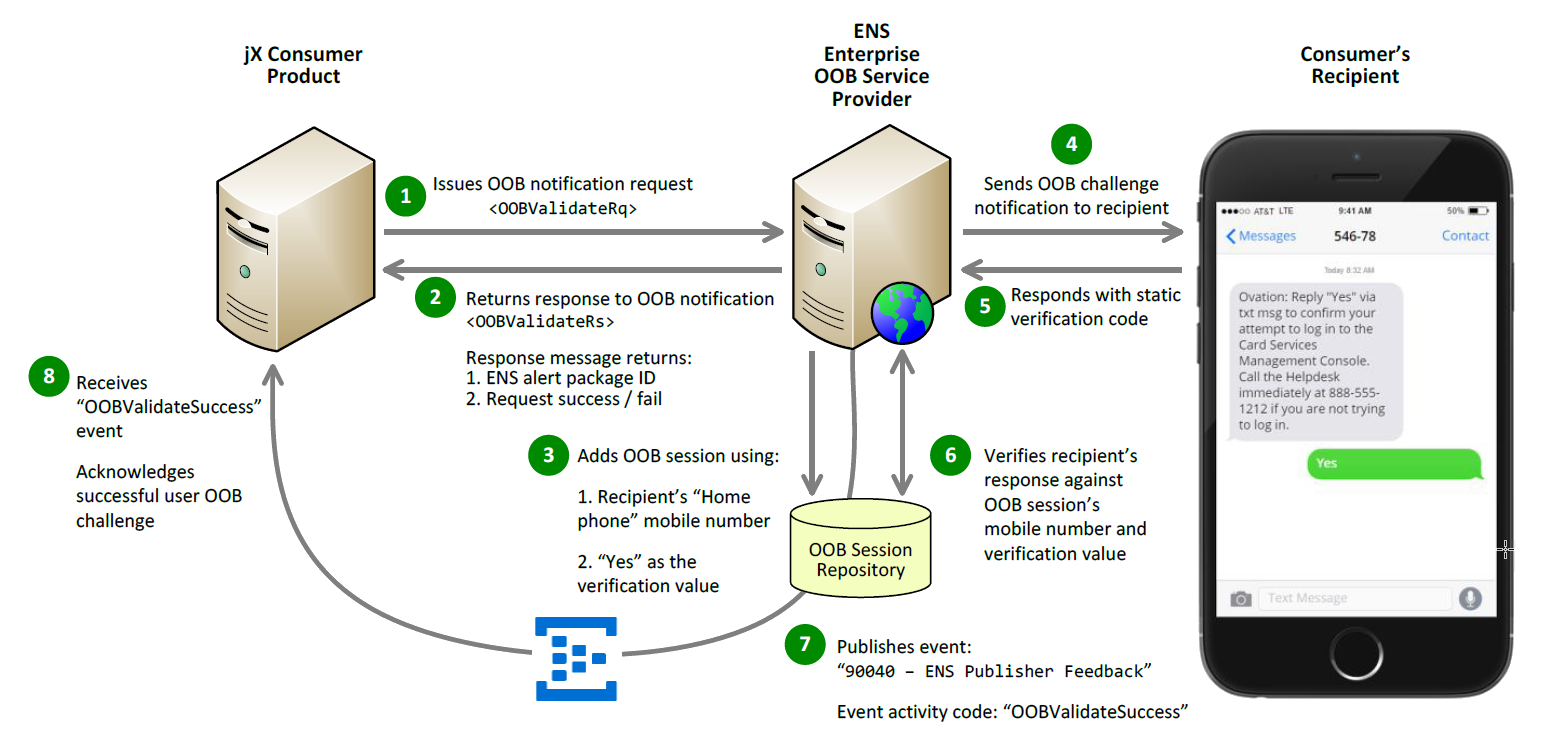
Example Messages
OOBValidate Request
This request sample below highlights a minimum sampling of request elements required for this use case.
<SOAP-ENV:Body>
<OOBValidateRq xmlns=“http://jackhenry.com/jxchange/TPG/2008”>
<MsgRqHdr>
<jXchangeHdr>
<AuditUsrId>AuditUsrId1</AuditUsrId>
<AuditWsId>AuditWsId1</AuditWsId>
</jXchangeHdr>
</MsgRqHdr>
<PhoneNum>4172356652</PhoneNum>
<SMSText>Ovation: Reply "Yes" via txt msg to confirm your attempt to log in to the Card Services Management Console. Call the Helpdesk immediately at 888-555-1212 if you are not trying to log in.</SMSText>
<VerifVal>Yes</VerifVal>
</OOBValidateRq>
</SOAP-ENV:Body>
OOBValidate Response
<SOAP-ENV:Body>
<OOBValidateRs xmlns=“http://jackhenry.com/jxchange/TPG/2008”>
<MsgRsHdr>
<jXchangeHdr>
<AuditUsrId>AuditUsrId1</AuditUsrId>
<AuditWsId>AuditWsId1</AuditWsId>
</jXchangeHdr>
</MsgRsHdr>
<AlrtPkgId>106c25ad-5406-4a15-8adb-a3bf7d5fbfb7</AlrtPkgId>
<RsStat>Success</RsStat>
</OOBValidateRs>
</SOAP-ENV:Body>
Referenced and Associated Operations
It is highly recommended that as part of referencing this use case that a user becomes familiar with the following jXchange operations and their function. While the user may elect to not use the listed operation as part of their programming or workflow, knowledge of the operations listed below is essential to understanding the process set forth with this use case.
Detailed information about the operation, the request structure/response, error messages and other useful information can be obtained by clicking the operation name below.
| Operation Name | Description | XSD/WSDL Container |
|---|---|---|
| OOBValidate | Service designed to enhance Enterprise Notifications Services (ENS) to become a fully capable Enterprise Out of Band (OOB) service provider. | IMS |